PUBG MOBILE – India电脑版对很多电脑上玩想PUBG MOBILE – India手游的玩家来说应该是必须的,相对于手机上PUBG MOBILE – India手游,电脑上使用手机模拟器玩PUBG MOBILE – India手游,大屏幕,键鼠操控,性能更强,还可以多开挂机的优势让使用手游模拟器玩PUBG MOBILE – India电脑版可以获得更好的游戏体验。
很多玩家想在电脑上玩PUBG MOBILE – India手游,但是怎么安装使用PUBG MOBILE – India电脑版安卓模拟器呢?安装好之后怎么使用鼠标键盘操控PUBG MOBILE – India,PUBG MOBILE – India模拟器多开怎么使用?下面小编逍遥菌给大家奉上一篇详细的PUBG MOBILE – India电脑版模拟器使用攻略。

关于PUBG MOBILE – India手游:
PUBG MOBILE delivers the most intense free-to-play multiplayer action on mobile. Drop in, gear up, and compete. Survive epic 100-player classic battles, payload mode and fast-paced 4v4 team deathmatch and zombie modes. Survival is key and the last one standing wins. When duty calls, fire at will!
PUBG MOBILE will return in India as PUBG Mobile India, and more India-exclusive events are expected to be held!

怎么电脑上使用PUBG MOBILE – India模拟器的教程如下:
首先我们要在逍遥模拟器官网下载,这样可以一直使用到新的版本,对于电脑上玩PUBG MOBILE – India手游是有帮助的,速度更快,性能也会更强。
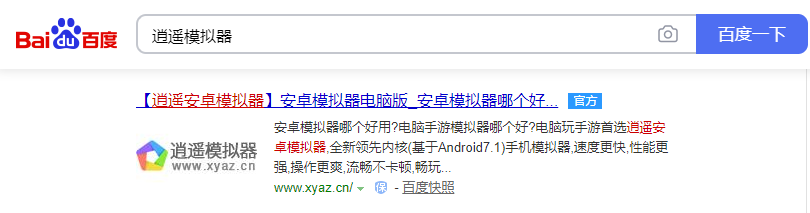
PUBG MOBILE – India电脑版安装好之后直接打开,在里面的逍遥市场里面可以直接搜索下载PUBG MOBILE – India游戏,然后点击就会自动下载安装好。
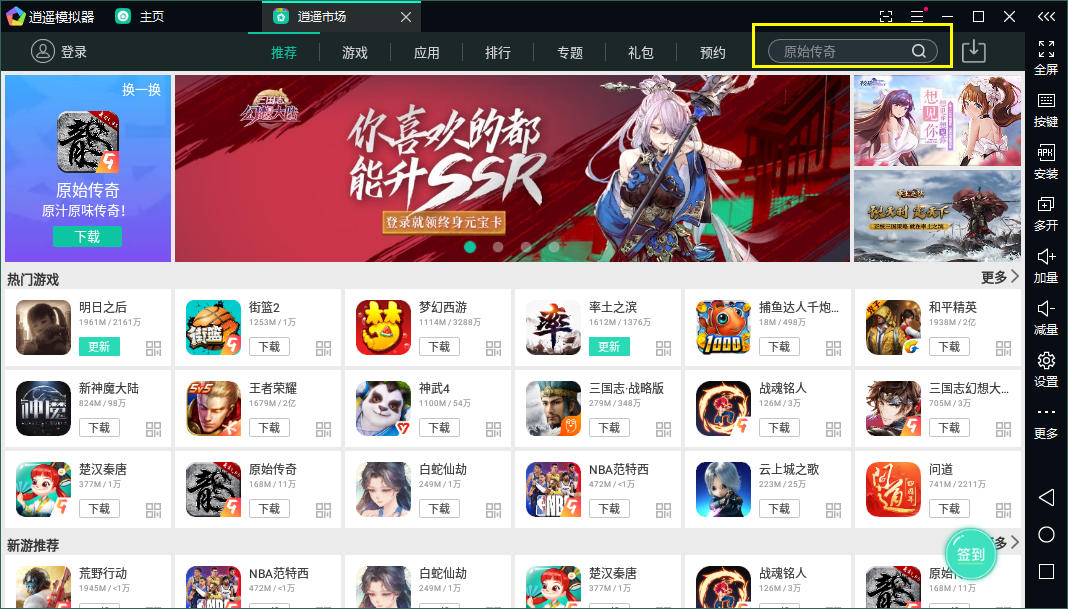
PUBG MOBILE – India手游安装好之后返回桌面上,然后点击模拟器桌面上的游戏LOGO就可以直接进入游戏。
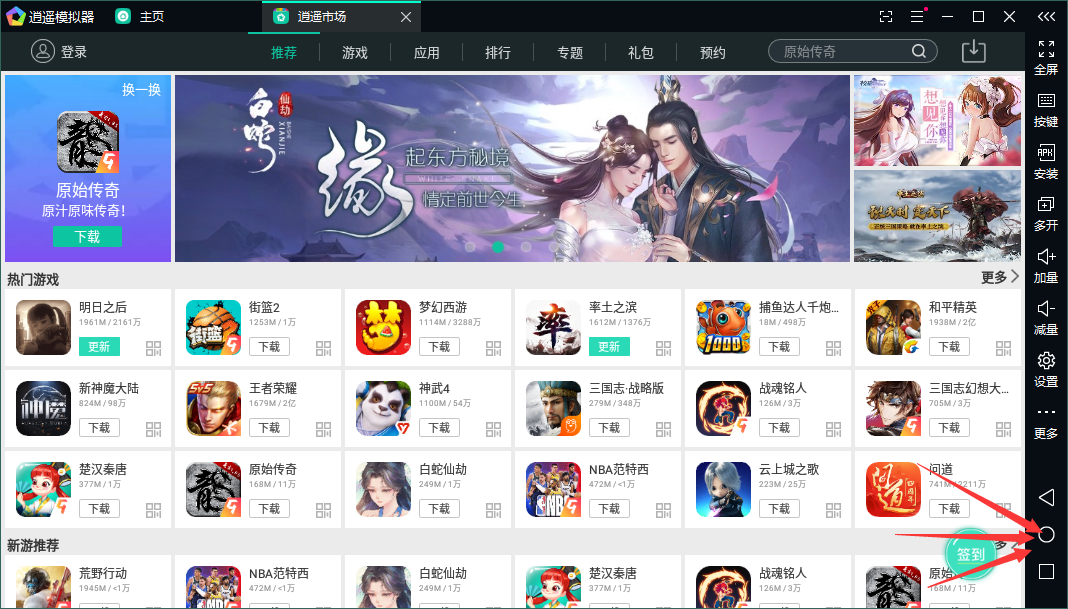
PUBG MOBILE – India电脑模拟器还可以使用辅助脚本多开挂机,理论上是可以无限多开的,而且逍遥模拟器多开支持批量群控操控,还支持一键刷新模拟器各种信息,电脑上多开挂机PUBG MOBILE – India手游更省资源。

PUBG MOBILE – India在使用的过程中如果遇到卡顿、启动不了等情况可以参考模拟器常见问题解决方法,逍遥模拟器在使用过程中遇到的问题基本上都可以在里面找到解决方案。
作为目前虎牙、斗鱼、B站等直播平台主播使用广泛的模拟器直播软件,逍遥模拟电脑上玩PUBG MOBILE – India肯定可以给玩家一个更好的游戏体验。
逍遥模拟器官网:www.xyaz.cn
PUBG MOBILE – India电脑版模拟器:https://www.xyaz.cn/gc/apps-3576441-1.html