PUBG MOBILE – India手游怎么在电脑上玩?怎么在电脑上使用键盘鼠标操控PUBG MOBILE – India手游模拟器?这个是很多玩PUBG MOBILE – India电脑游戏的玩家的问题,电脑上是可以直接通过逍遥模拟器直接玩各官方游戏的,手机和电脑账号互通,原理就是电脑上虚拟一个手机模拟器来玩PUBG MOBILE – India手游。目前能够支持的就只有PUBG MOBILE – India安卓模拟器,PUBG MOBILE – India的IOS版还不能够在电脑上直接玩。

关于PUBG MOBILE – India手游:
PUBG MOBILE delivers the most intense free-to-play multiplayer action on mobile. Drop in, gear up, and compete. Survive epic 100-player classic battles, payload mode and fast-paced 4v4 team deathmatch and zombie modes. Survival is key and the last one standing wins. When duty calls, fire at will!
PUBG MOBILE will return in India as PUBG Mobile India, and more India-exclusive events are expected to be held!

电脑上玩PUBG MOBILE – India手游要么是直接玩官方提供的PUBG MOBILE – India电脑版客户端,但是大部分的手游官方并没有提供,所以都是需要下载安装一个电脑模拟器软件,然后在电脑模拟器里面玩PUBG MOBILE – India手游。


逍遥模拟器是国内众多斗鱼、虎牙主播直播手游使用的模拟器软件,拥有过亿的用户,在模拟器性能、流畅度以及兼容性方面的优化都非常好,非常适合电脑上玩PUBG MOBILE – India手游。
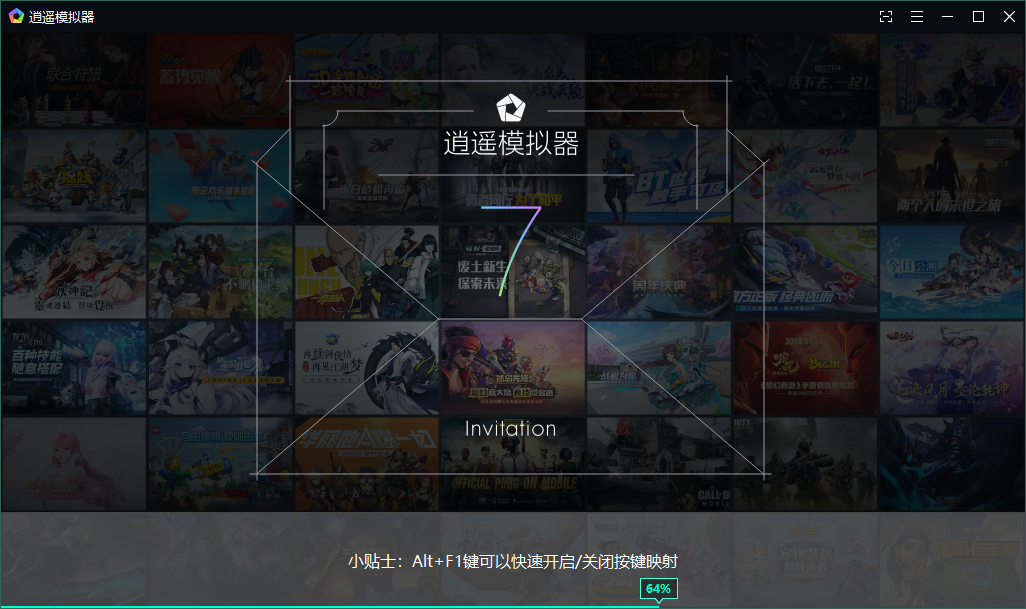
电脑PUBG MOBILE – India模拟器拥有完备的电脑键盘映射方法,大限度上还原端游的操控,支持FPS类明日之后、和平精英智能按键像绝地求生端游一样的操控,支持王者荣耀LOL模式,电脑上玩PUBG MOBILE – India手游使用键盘鼠标进行操控,就像玩PUBG MOBILE – India端游是一样的。

PUBG MOBILE – India手游电脑上按照上述的描述就可以直接玩了,如果有任何的使用问题可以加游戏群反馈:435155280,客服会根据你游戏出现的问题来优化,让电脑上玩PUBG MOBILE – India手游有更好的游戏体验。
逍遥模拟器官网:www.xyaz.cn
PUBG MOBILE – India电脑版模拟器:https://www.xyaz.cn/gc/apps-3576441-1.html